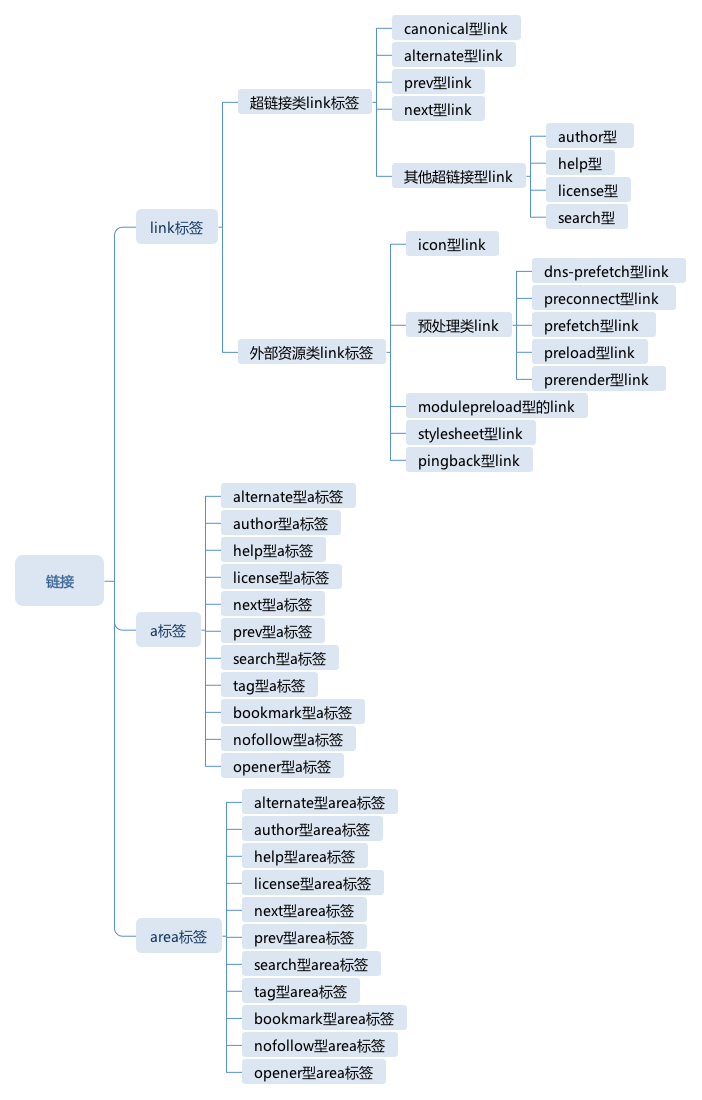HTML
HTML语义
对于语义标签,“用对”比“不用”好,“不用”比“用错”好
ruby使用场景
Teleport
不要用「空间移动」突然出现啊
ruby、rt、rpem表示一句话的重音,必要程度。不用于stronghgroup标题结构,里面h1~h6整体结构
<body>
<header>
<nav>
……
</nav>
</header>
<aside>
<nav>
……
</nav>
</aside>
<section>……</section>
<section>……</section>
<section>……</section>
<footer>
<address>……</address>
</footer>
</body>
<body>
<header>……</header>
<article>
<header>……</header>
<section>……</section>
<section>……</section>
<section>……</section>
<footer>……</footer>
</article>
<article>
……
</article>
<article>
……
</article>
<footer>
<address></address>
</footer>
</body>
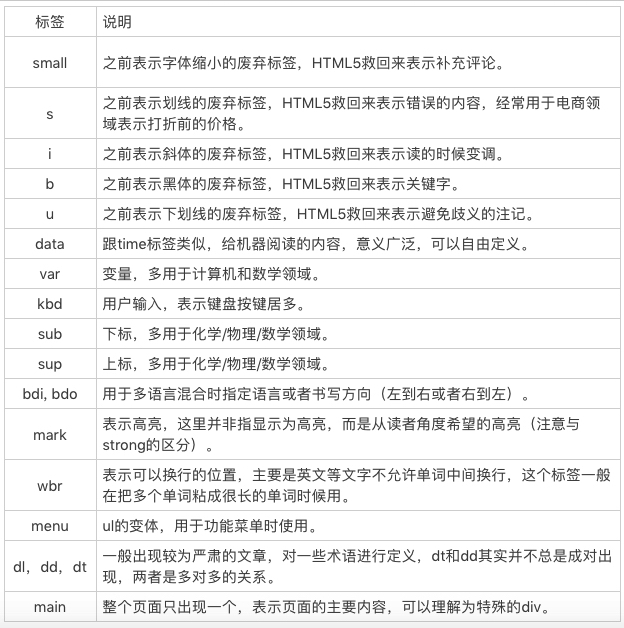
head 标签
title
文档的标题,可能会被用在浏览器收藏夹、推送啥的
base
给页面的url提供一个基础,历史遗留标签,危险
meta
是一组键值对。是一种通用的元信息表示标签
<meta name=application-name content="lsForums">name 是元信息的名, content 是元信息的值
charset 属性的 meta
<meta charset="UTF-8">描述了 HTML 文档自身的编码形式
http-quiv 属性的 meta
表示执行了一个命令,就不需要 name 属性了
<meta http-equiv="content-type" content="text/xml; charset=UTF-8">- Content-type 指定了 http 编码方式
- content-language 指定内容的语言
- default-style 指定默认样式表
- refresh 刷新
- set-cookie 模拟 http 头 set-cookie,设置 cookie
- x-ua-compatible 模拟 http 头 x-ua-compatible,声明 ua 兼容性
- Content-security-policy 模拟 http 头 content-security-policy, 声明内容安全策略
name 为 viewport 的 meta
<meta name="viewport" content="width=500, initial-scale=1">- width:页面宽度
- height:页面高度
- initial-scale:初始缩放比例
- minimum-scale:最小缩放比例
- maximun-scale:最大缩放比例
- user-scalable:是否允许用户缩放
其他预定义的 meta
application-name:如果网页是 Web application,用这个标签表示应用名称
author:页面作者
description:页面描述,SEO等
generator:生成页面的所使用的工具,主要用于可视化编辑器
keywords:页面关键字,SEO
referrer:跳转策略
theme-color:页面风格颜色
浏览器 DOM
DOM API
- 节点
- 事件
- Range
- 遍历
节点
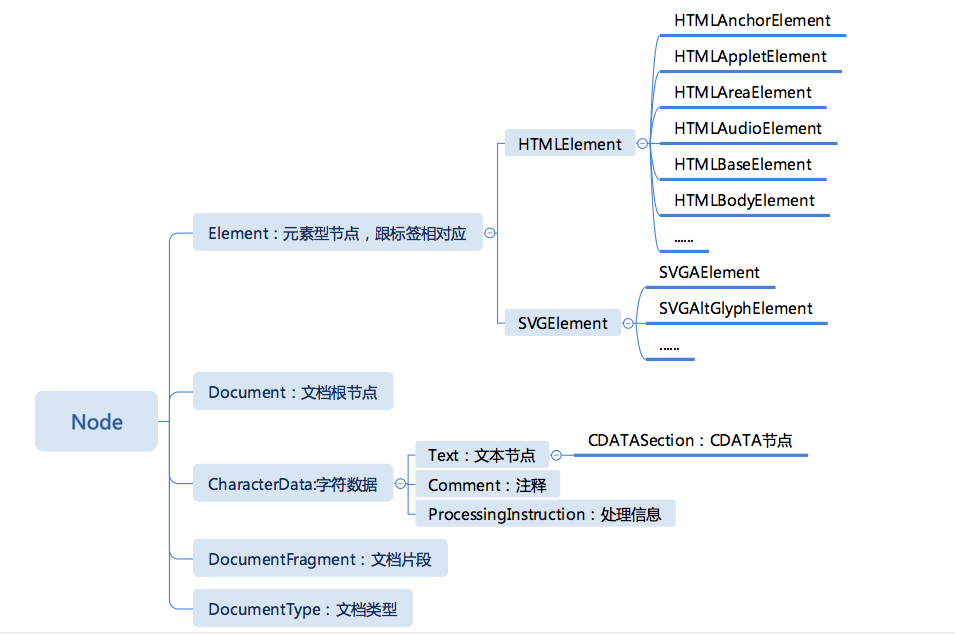
DOM 树关系
- parentNode
- ChildNodes
- firstChild
- lastChild
- nextSibling
- previousSibling
操作 DOM API
- appendChild
- insertBefore
- removeChild
- replaceChild
创建 DOM API
- createElement
- createTextNode
- 。。。
属性操作 API
- getAttribute
- setAttribute
- removeAttribute
- hasAttribute
查找元素
- querySelector
- querySelectorAll
- getElementById
- getElementsByName
- getElementsByTagName
- getElementsByClassName
遍历
- NodeIterator
- TreeWalker
Range
Range API 是一个比较专业的领域,用来做富文本编辑器
HTML 链接